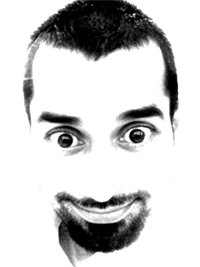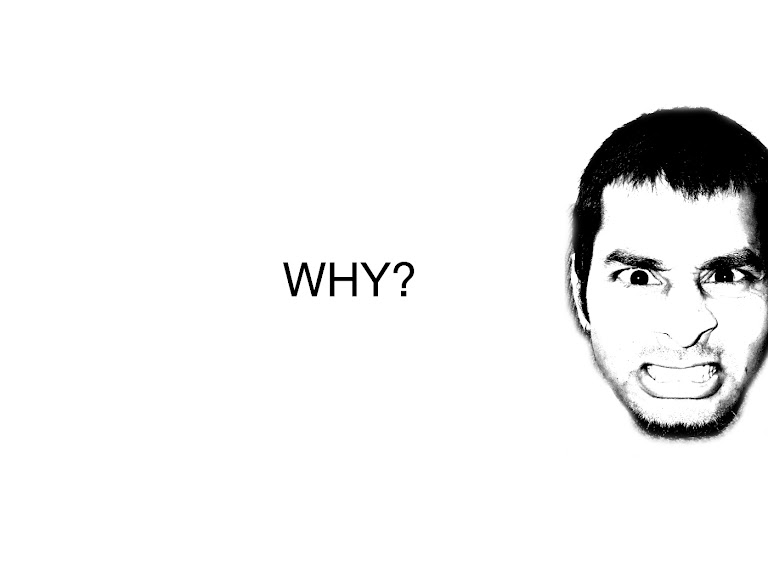Saturday, no body wants to work but today I am in office. Even I have to come tomorrow (Sunday) also. Tomorrow the company is conducting interviews for Creative Designers and I have to take interviews which I think a big responsibility because in that case you are representing the company. And I think it’s really a big responsibility because company is giving you a chance to show your capabilities except development. Let’s hope for the best :)
Saturday, December 09, 2006
Work Work and Work
Tuesday, November 14, 2006
Come bangalore, chill maadi.
1.
2.
3.
4.
5.
6.
7.
8.
9.
10.
11.
12.
13.
15.
16.
17.
18.
19.
20. It has maxium number of jankis too !!!!!
Chillax to max...
Friday, November 10, 2006
Wednesday, September 27, 2006
Thursday, September 21, 2006
What does your browser reveal about you?
Click
Wednesday, September 13, 2006
Saturday, September 09, 2006
Alexander’s views about Punjab
I have taken these lines from wikipedia.
This heroism of Punjabis was highlighted with Alexander the Great's invasion of Punjab. In a letter to his mother he wrote, "I am involved in the land of a leonine and brave people, where every foot of the ground is like a well of steel, confronting my soldier. You have brought only one son into the world, but everyone in this land can be called an Alexander”.
Friday, September 08, 2006
Few Memories
Thursday, September 07, 2006
New Chapter in Sapient Bangalore
Remember this blog is only for designers.
New Chapter
My next post will be link of that blog :)
Monday, September 04, 2006
Creating Tableless Sites - Why and Some Basics
You cannot have a properly made tableless layout, and use improper and non-standard code. Well, let me correct that - you can (technically you can do it) but it defeats the whole purpose. When you are creating a tableless design, you should be using standards compliant code. I think that anything that makes you get into the habit of always writing clean code is a good thing.
Faster Loading Time This is absolutely a benfit of a tableless layout, and for several reasons. First, on a fundamental level - tables load slowly. For the most part, unless you set the height and width of your table elements, all the text has to be loaded and rendered BEFORE the table sizes itself to the page. Of course, this is what so many people loved about tables isn’t it? The fact that they were so easily sizeable. The downside is how much more time they take to load.
Okay, so the solution to that loading time is to set all the values explicitly, right? So now we see another downside. Code clutter that increases loading time. First of all, just by themselves, tables take alot of code. How many td open and close tags does your average table based layout have? Tons. Having to set all the values explicitly only adds to the page size and loading time. There are many experiments that have been done on this topic, There was one that StopDesign did on a remake of the Microsoft website from a tablebased site to a tableless layout. That remake showed a 62% file size reduction of the site, and using their average hits per month for the Microsoft site, calculated that Microsoft would be saving 924 GIGS in bandwidth per day, and 329 Terabytes of bandwidth per year. For any company that pays for bandwidth, these things are important.
Easier to Read Code If you are using standard code, semantic document conventions, and a tableless layout, your code can be so clean that it looks practically like just regular text with a few extra symbols.
That is a great benefit because it not only makes it easier for you to update, but it makes it easier for a non-technical user to make small alterations to. Additionally, if you work as a web developer in a more freelance capacity, it is common for there to be a full-time web developer who has to maintain that site. Clean and simple to read code makes that a easy transition. We like it when people leave us easy to understand code, right? Let's return the favor.
Print Alternate Views When you create a page using a table-layout, you are rather unfortunately locked into a certain layout. Developers who have created table-based websites, as most of us have at some point - particularly if you were in the the industry before the big tableless movement, know that you often have to create a separate printable version of your pages. This can be, needless to say, quite tiresome.
Ease of printing style control is a huge benefit with a tableless layout. You can easily create a single new printing style that applies to all your pages, instead of making them individually. That alone is a huge time saver, but there is more.
While you can control all elements with this approach, the biggest key is organization of information within the page itself. Using the example, let’s assume that the display order we want all our pages to print using the following order: The page header first, the content next, the special news after that, then the link list, and then the footer. However! We still want it to display as it would normally when viewing (meaning the header at the top, the links on the left, content in the middle, news on the right, and footer at the bottom). With a table-based layout, you would have to create a new page to do that special printing organization because the print style will read your columns left to right. With a table-less layout, you are not bound by this. You can order the content in your page however you like, and still control the way it looks... all by using the CSS only!
Additionally, because we can put the content in whatever order we want in the HTML, and then move the content blocks around for website viewing using CSS - we can have ultimate control over presentation.
That is very important because the clean code, and ability to alter presentation, means that your site can be viewable by someone on a small mobile phone screen, a PDA, in all text format can be perfect for someone using a text-to-speech reader, or a braille device, and since the code is clean, it is both backward compatible (with older browsers seeing mostly just the text) and forward compatible with new technologies to come. The flexibilty and organization leads to being able to create a powerful website that takes advantage of some of the possibilities with XHTML, and adding in support in your pages for microformats, or taking advantage of using RSS / ATOM feeds from your site to develop a base of regular readers.
Search Engine Optimization Due to the fact that you can organize your most important content at the top of your page, without affecting the layout, your page can be better optimized for search engines. For instance, say that I have a navigation bar on the left side of the page that lists tons of parts of the site that are actually great keywords. I could move that navigation bar code higher up in my actual HTML, without changing the layout, because I'm using the CSS to position the navigation where I want it.
Those search engines can also more clearly find common words throughout your document without having to filter through code. Search engines prioritize websites that have a higher content to code ratio, so putting all your style elements into your external CSS stylesheet makes your site highly content based to a search engine. Tableless layouts, as previously mentioned, decrease page size and loading time - another bonus to search engines.
Additionally, being able to take advantage of the RSS/ATOM feeds (see the section directly above) will aid you in some new technology for site indexing as used by all search engines called ROR. (ROR is an XML format summary of your website, like a sitemap, that search engines can access for additional information about your website.)
Presentation Flexibility Making changes to a CSS based Tableless layout is simple. You can alter the CSS file only, changing as many styles and graphics as you want. The affects cascade through all the pages on your website, and eliminate the need for manually updating many pages.
For one of the best known examples of how powerful presentation can be, you can visit the CSS Zen Garden (link at the end of article) and navigate through the ‘Select a Design’ links to see the differences. Each of the different designs uses exactly the same HTML file content. The only thing that changes is the CSS file for each one.
Selling Yourself On Standards Sometimes knowing how to code for standards, and create flexible tableless layouts is not enough. There are some web designers who meet with difficulties from their management. Most often those difficulties are rooted in the management being unaware of the benefits of using tableless content and CSS driven layout.
If you want to design for standards, but you work for a company that is not very forward-thinking in allowing you the time to work on the changes — try this: Make them think about their pocket-book. Point out the cost saving benefits.
For instance, try grabbing a single page of existing code. Clean it up to standards. Compare the page size to before (including image optimization), and count the difference in bytes saved. Multiply that across the number of site pages, and the number of days per month. Then explain to them the amount of bandwidth cost saved monthly if this was done across the whole site. If that isn’t enough, show them how quickly you can make changes to a website once it is CSS driven, and push the idea that you will be able to change the site more rapidly when there are needed updates, and you will have more time to focus on adding in new functionality to the site - instead of spending your time doing maintenance.
Summary Hopefully, this little article will serve as a way to get you started on understanding why to use a tableless layout, what the benefits are, and you can easily take a look at Layout Gala (link below article) and download just 1, or all 40 of the tableless layout examples to get you started. However, the best step toward moving to a tableless design is to slowly move your website toward a standard compliant version first, before you get rid of the tables. To get to that point, study as much on CSS as you can, read through the articles here and elsewhere on the web, and moving from table layouts to tableless will be just a matter of time.
Tuesday, August 01, 2006
Monday, July 03, 2006
Lobby in Browsers?
I am working on different browsers from last few months. As per my experience I have seen there is lobby in browsers. Most of the browsers are having same platform. Like
Mozilla
Netscape
Flock
Omniweb
3B
Camino
These all browsers are built on the same platform (Internet Explorer):
All IE versions
AOL
So as per my experience if you covered all four (IE, Firefox, Opera & Safari) browsers then you have most probably covered all browsers (not talking about mobile etc browsers).
But yes browser issues are depends on the operating system also :)Friday, June 30, 2006
Smallest home page
I think it’s a smallest home page. I haven’t seen any software company’s web page like this. Don’t you think it’s very big for a software company’s home page? :)
Checkout this link : http://www.sonata-software.com/
Thursday, June 29, 2006
Essential Components of Web Accessibility
It is essential that several different components of Web development and interaction work together in order for the Web to be accessible to people with disabilities. These components include:
- content - the information in a Web page or Web application, including:
- natural information such as text, images, and sounds
- code or markup that defines structure, presentation, etc.
- Web browsers, media players, and other "user agents"
- assistive technology, in some cases - screen readers, alternative keyboards, switches, scanning software, etc.
- users' knowledge, experiences, and in some cases, adaptive strategies using the Web
- developers - designers, coders, authors, etc., including developers with disabilities and users who contribute content
- authoring tools - software that creates Web sites
- evaluation tools - Web accessibility evaluation tools, HTML validators, CSS validators, etc.
Above part is not written by me (taken from W3C site). Actually I am reading about WAI. And I was just thinking about those projects in which I have worked. But seriously WAI is not a small topic. Few topics are covered and I don’t know about other points…
Can anyone help me about WAI implementation? Actually I am still confused about implementation part. Any case studies or ……..
Wednesday, June 28, 2006
Finally My personal blog
Finally, I have starterd my personal blog. from last few months i was posting my blogs on http://tekui.blogspot.com/. Anyway, i am hopping i’ll & you’ll also enjoy my posts :)